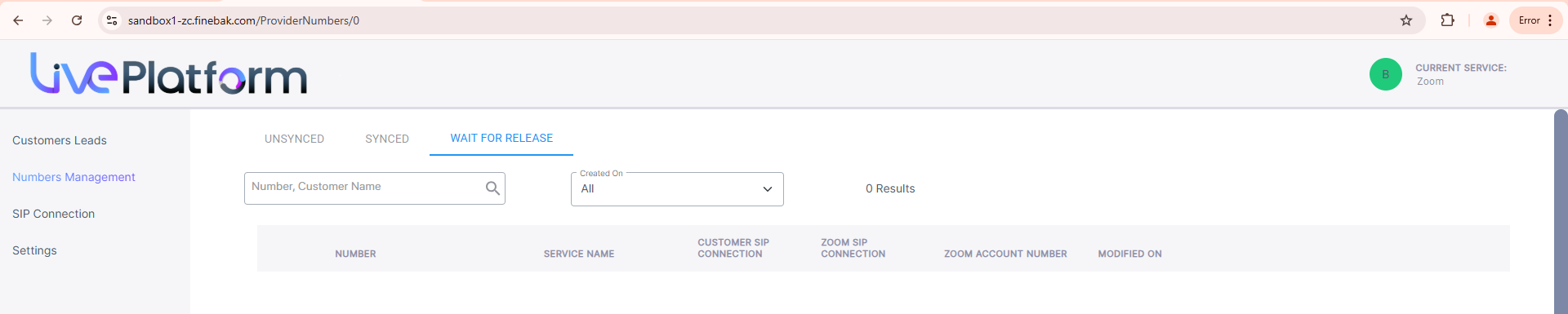Releasing Numbers
| ■ | Numbers that have configured by the Provider Exchange that have not yet been synchronized by the customer can be directly removed from Live Platform. |
| ■ | Numbers that have been configured by the Provider Exchange that have been synchronized by the customer cannot be directly removed from Live Platform. For this scenario, a request is sent to the customer to release the numbers. The numbers pending release are moved under the Wait for Release tab. |
| ■ | When the Provider Exchange deletes a customer, the customer must then release all synced numbers in their Live Platform. See Deleting Zoom Phone Services. |
| ➢ | To release unsynced numbers: |
| 1. | Select the check boxes adjacent to the numbers that you wish to release and then click Release. |
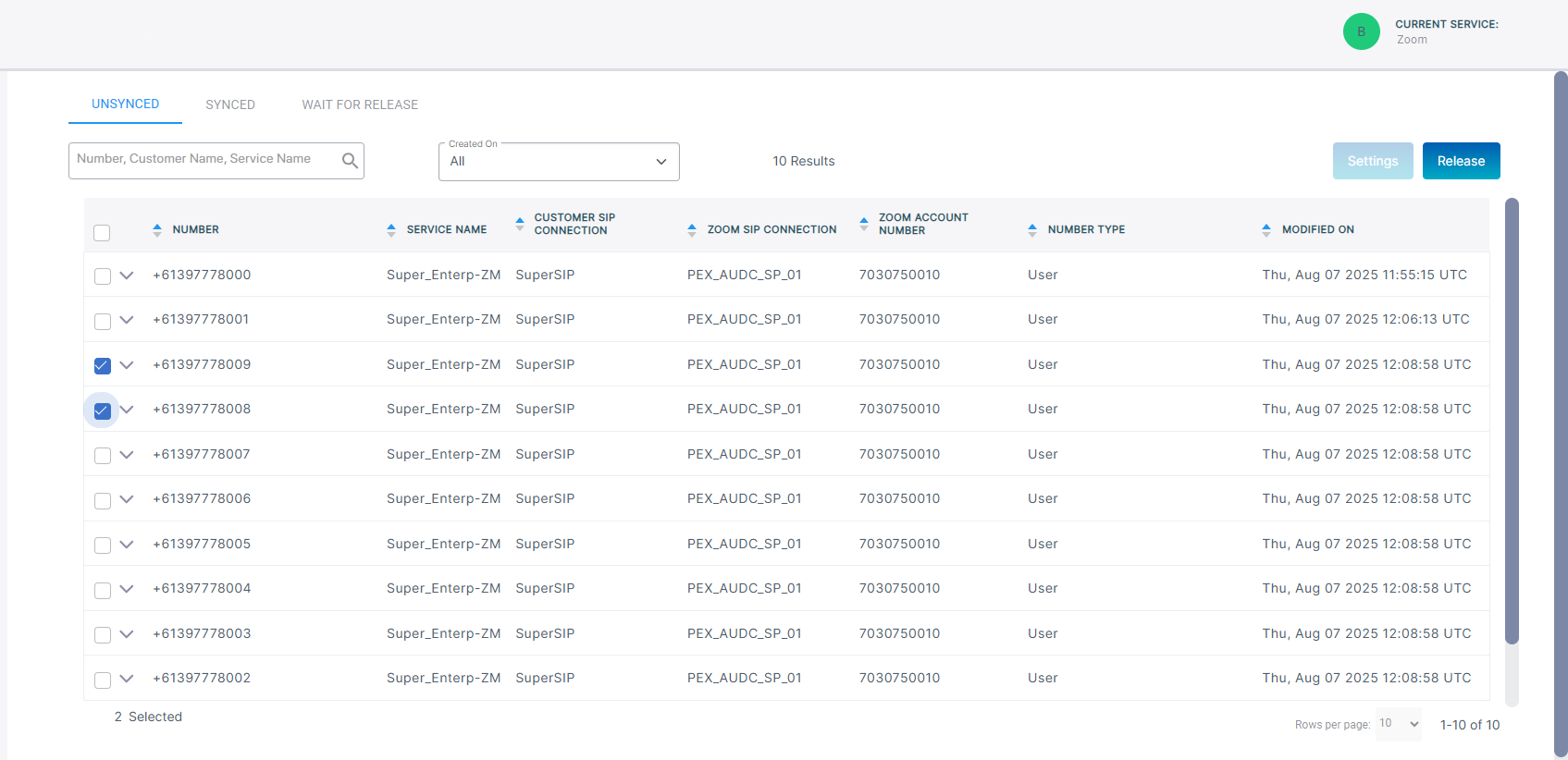
| 2. | Click Remove to confirm. |
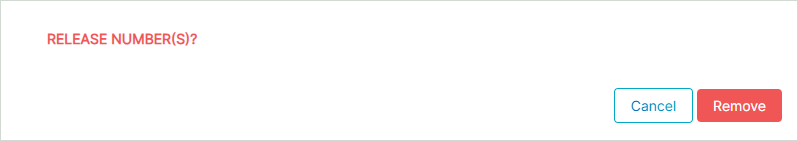
The following confirmation is displayed.
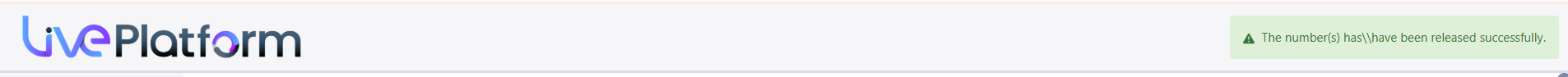
| ➢ | To delete synced numbers: |
| 1. | Select the Synced tab. |
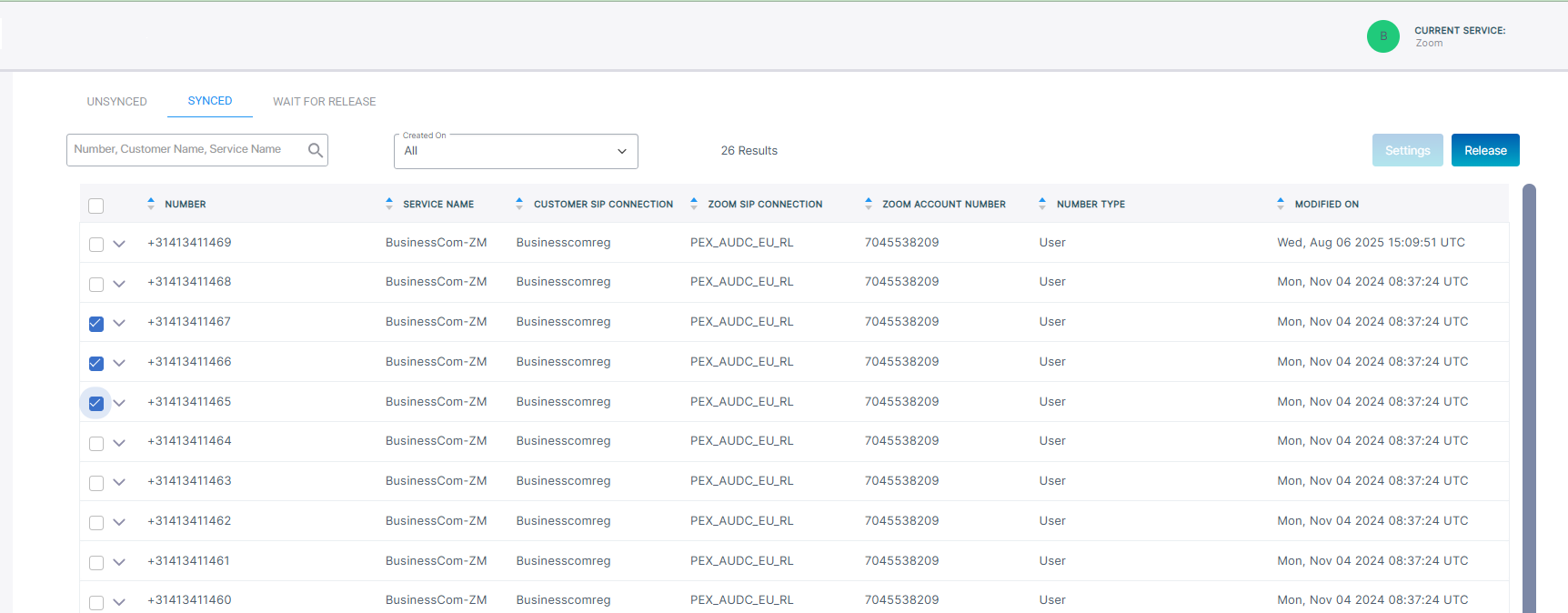
| 2. | Select the check box adjacent to the numbers that you wish to release and then click Release. The numbers are moved to under the Wait for Release tab. |
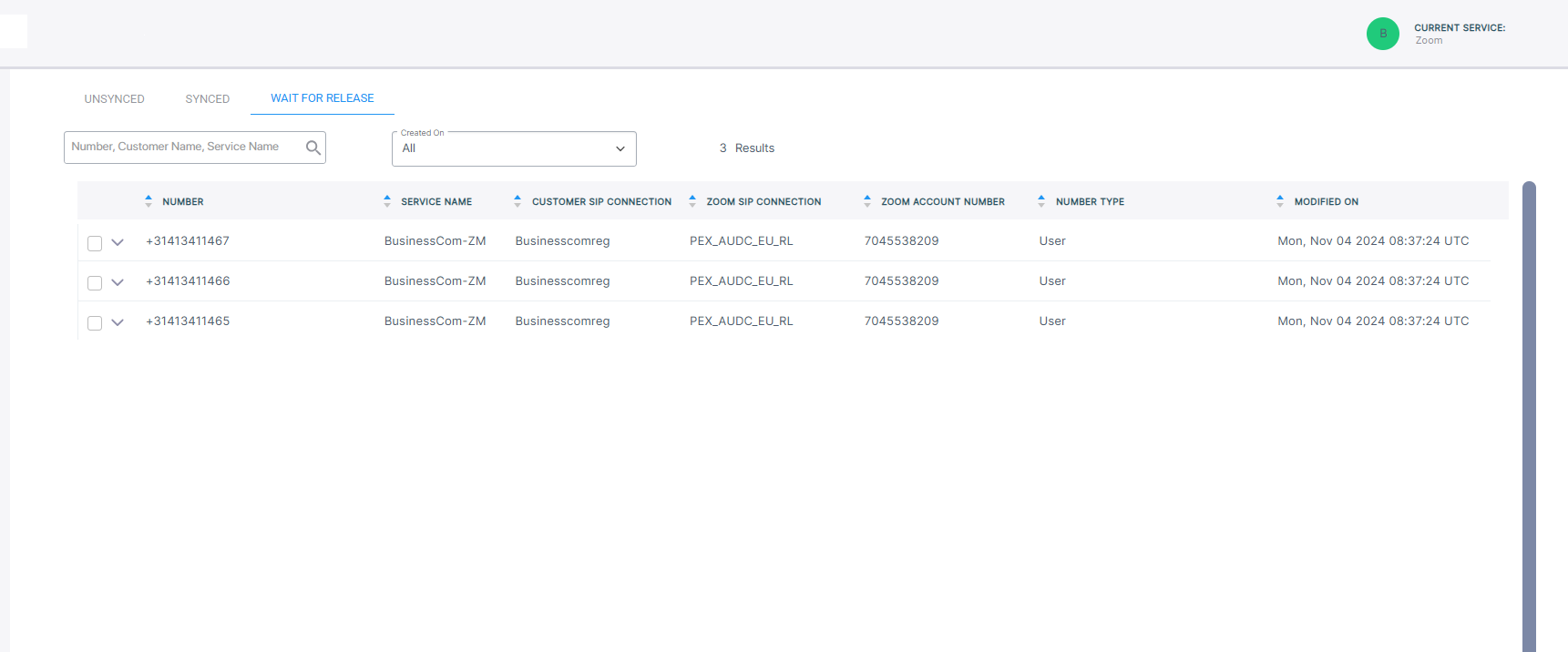
| 3. | Login to the customer app and select the Wait for Release tab. |
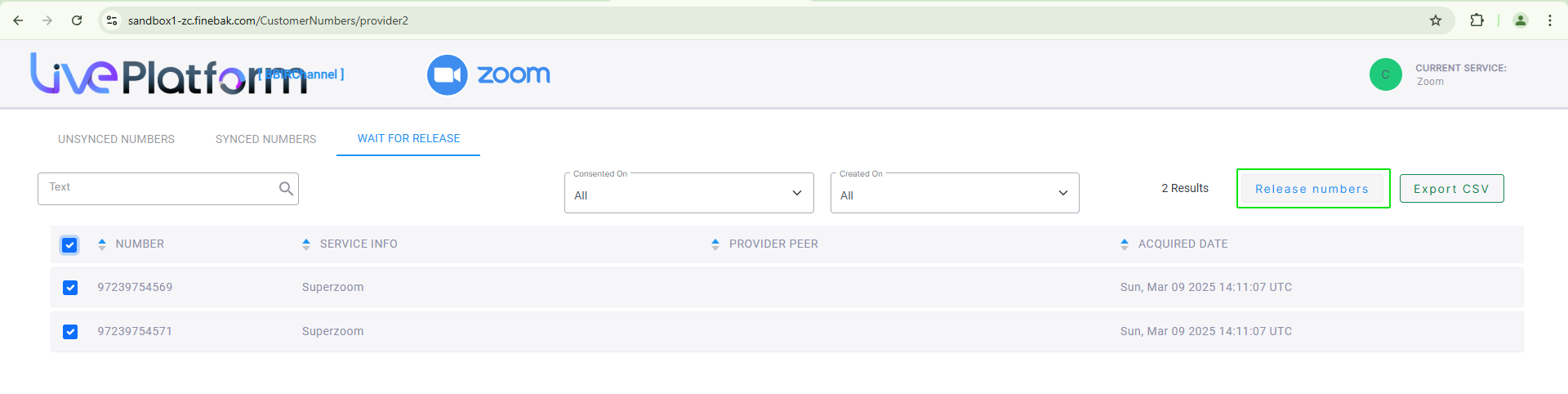
| 4. | Select the check box adjacent to the numbers that you wish to release and then click Release numbers. |
The following message is displayed. Note that one of the numbers is successfully released, however the other number is assigned in the Zoom app. You must first unassign this number in the Zoom app before releasing it.
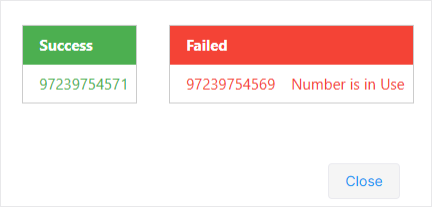
| 5. | Return to the Management portal. Note that the number '97239754571' has been removed, however the number in use '97239754569' is still displayed as it has not yet been unassigned in the Zoom app. |
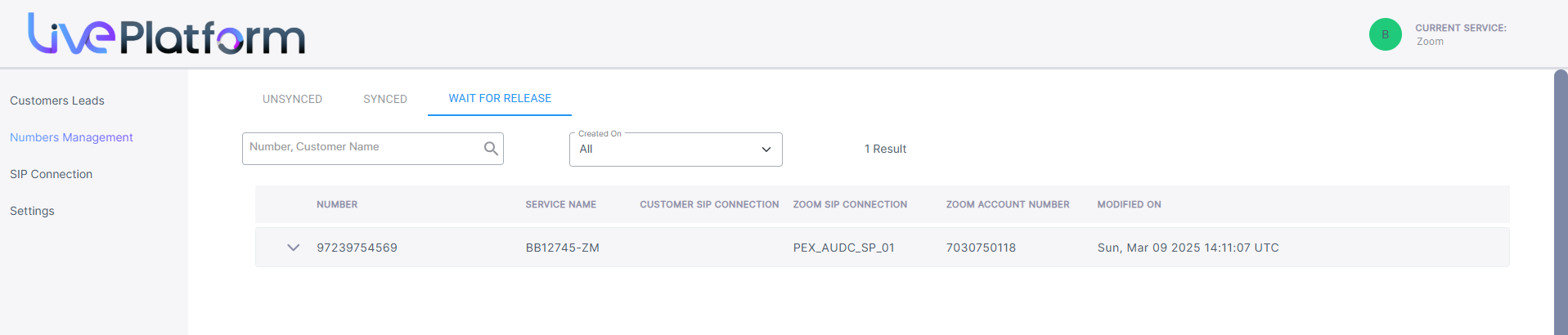
| 6. | Open the Zoom app and select the Assigned tab. Note that the above number '97239754569' is displayed. |
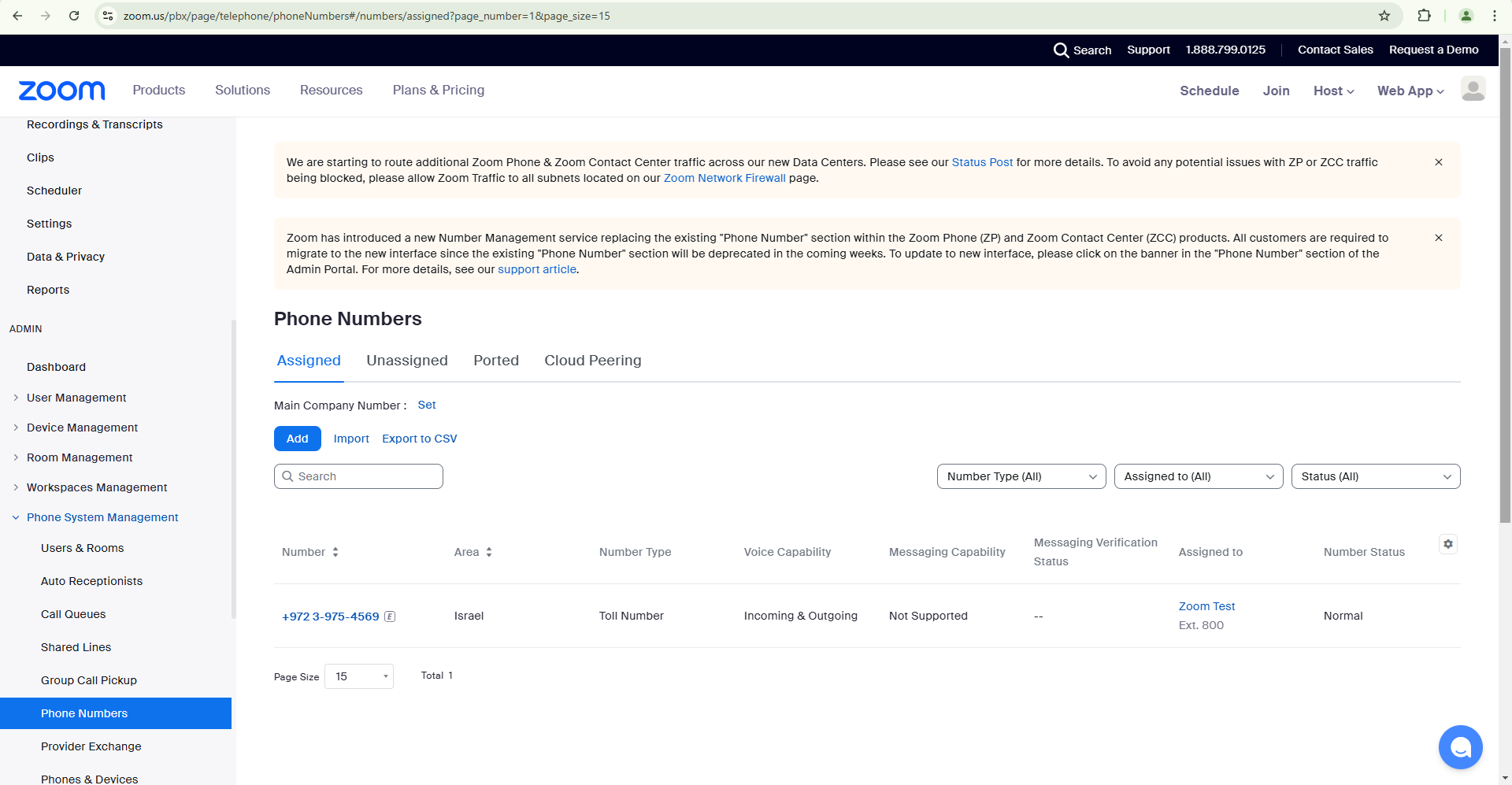
| 7. | Click the number to open its properties. |
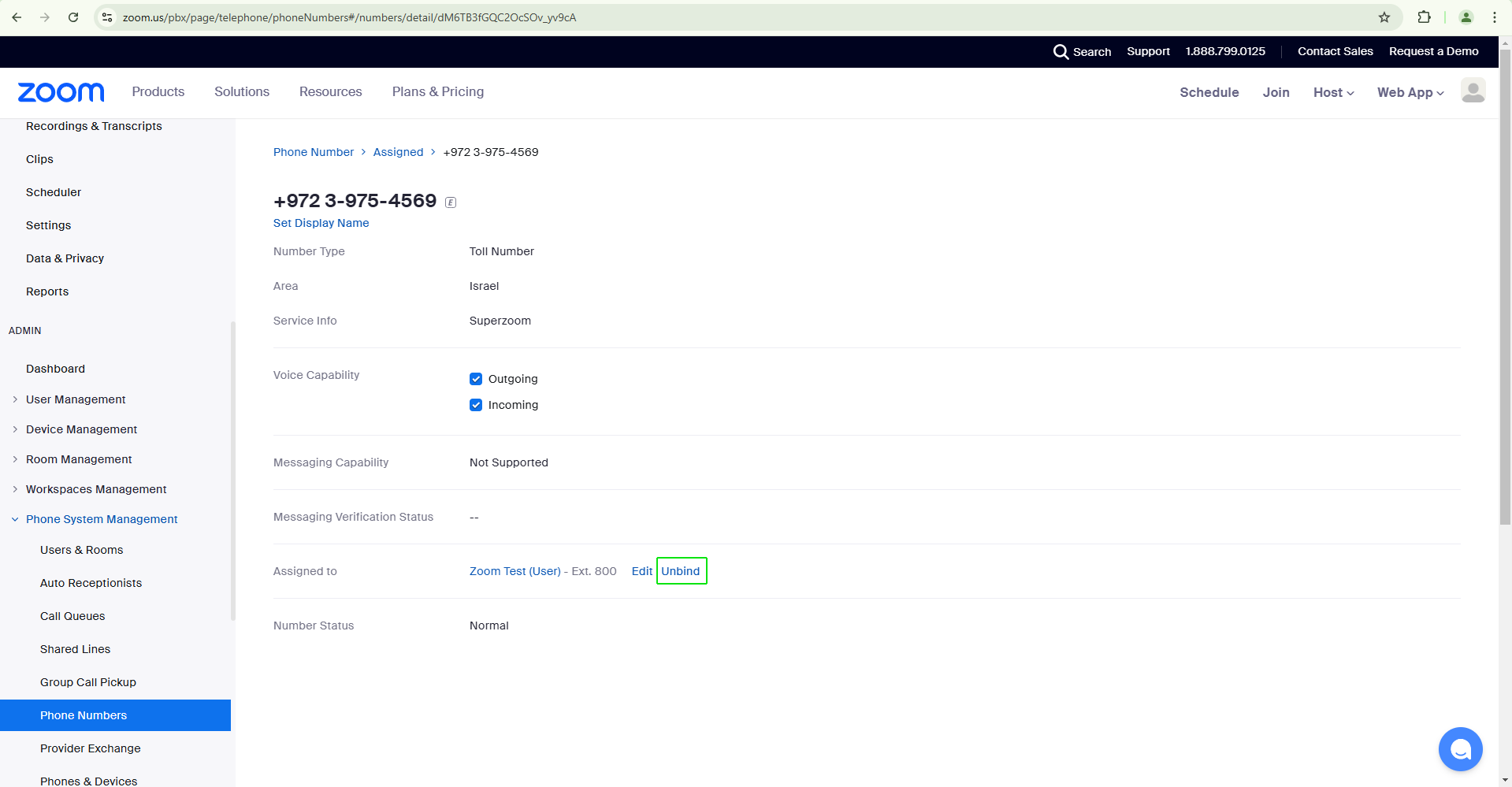
| 8. | Click Unbind to unassign the number. |
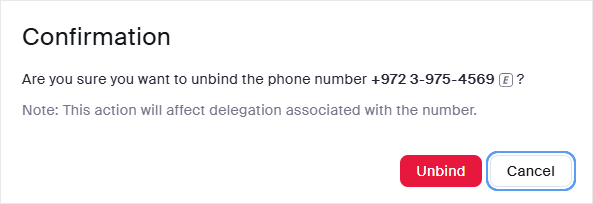
The following confirmation is displayed. Note that the number is no longer assigned.
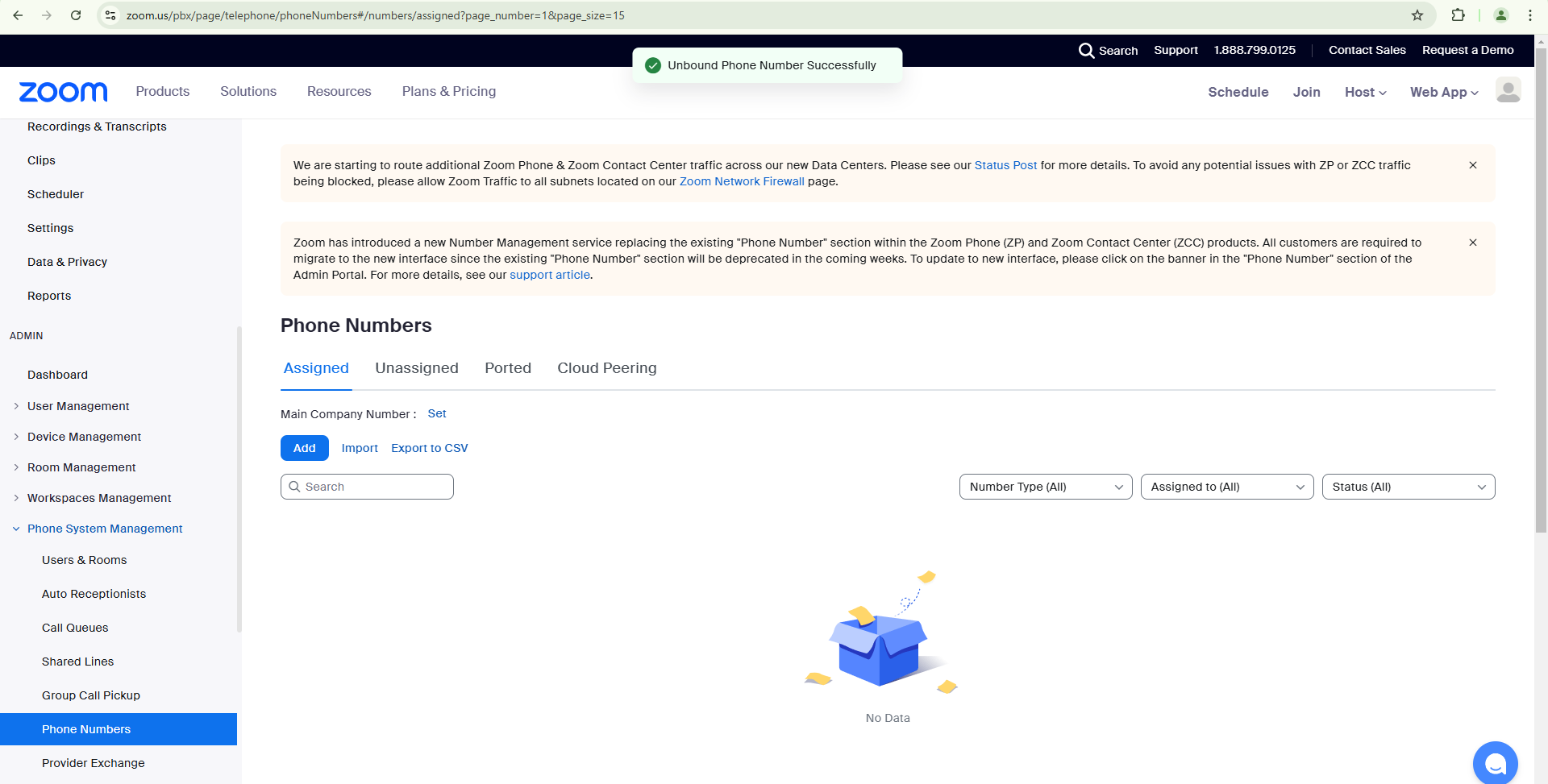
| 9. | Return to the customer app and then try to release the number again. |
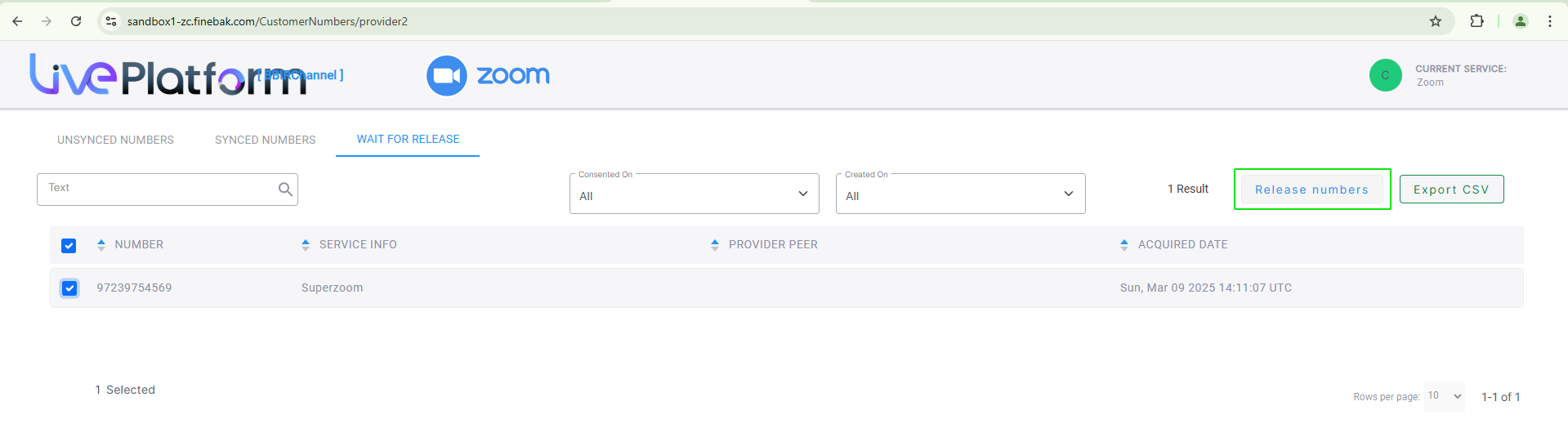
| 10. | Refresh the page and note that the number is successfully released. |
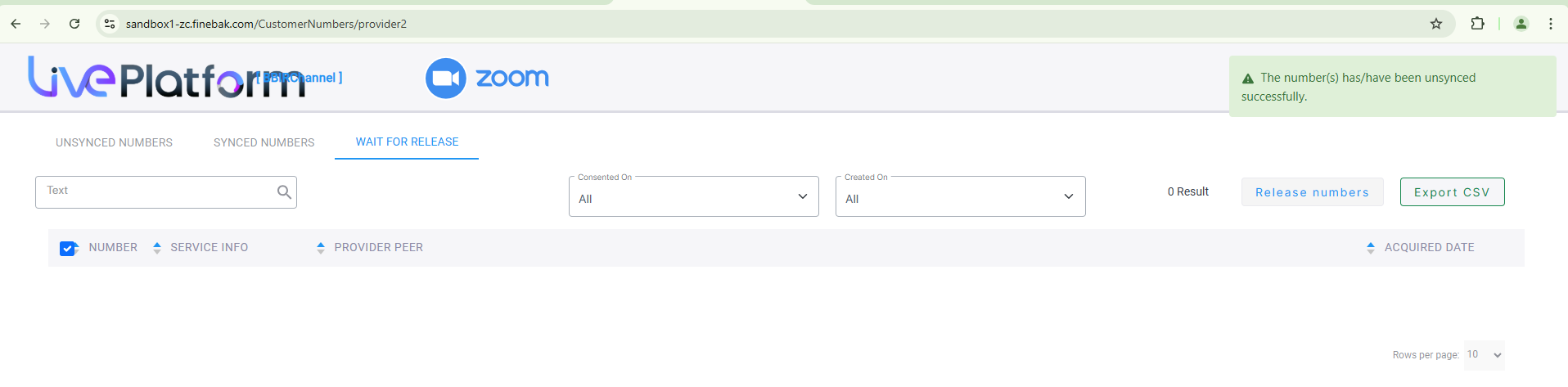
| 11. | Return to the Management app and refresh the Wait for Release page. The number is removed. |